This magical website could not exist without some awesome peripherals.
Food is the focus, and the kitchen gear, plates, and all the things that make the photos look great. But without the tools to take the photos, edit videos, and light the whole thing, it couldn’t take place. In 2011, when this project was born, I didn’t have a good camera. My camera experience was limited to my old Canon A1 SLR film and a Sony point and shoot digital. I needed a good digital video camera, and something that would take good usable stills for this website. After some extensive research, I bought the Canon SX 20IS.
It’s no longer available from Canon but a few new and used models can be found. It wasn’t great for stills, but is the best camera in my collection for my YouTube videos. The slightly wide angle lens is great for a full screen view. I’ve tried multiple cameras to make the videos, and found this first generation HD camera the most user friendly, especially while making videos by myself, which happens a lot.
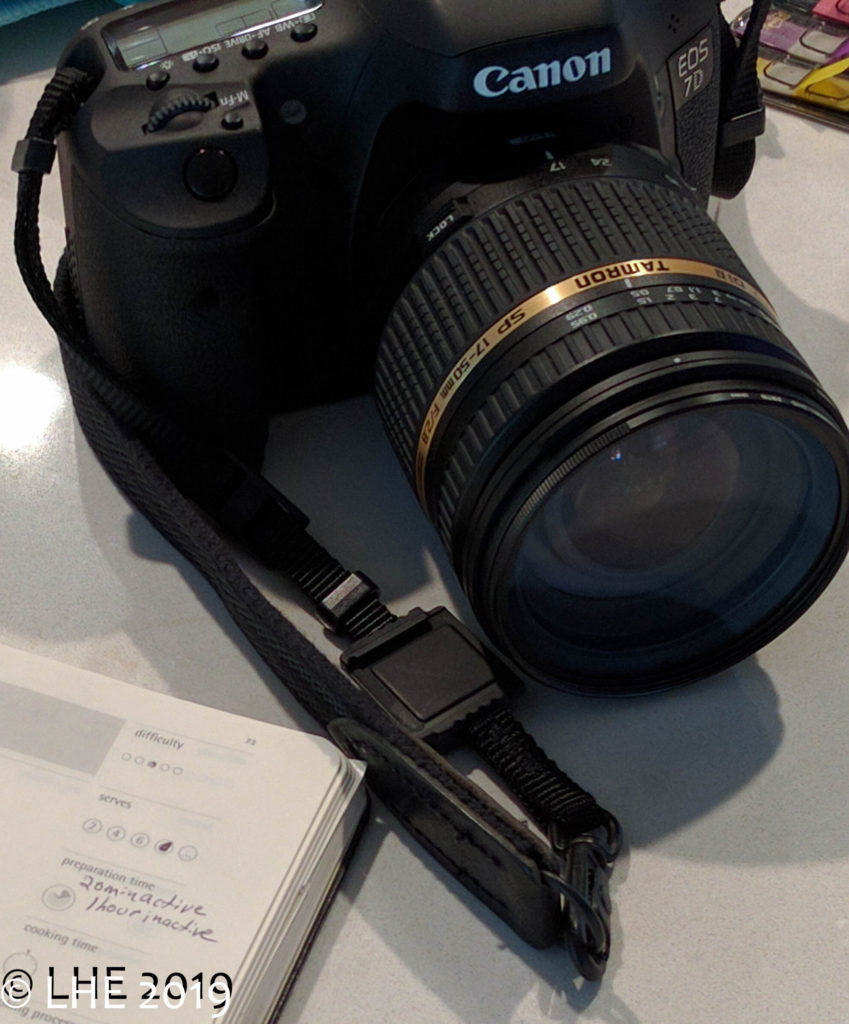

Stills are the life of any photographer, whether pro or amateur. After years using a good old film SLR, moving to digital was easy. With an older model Canon 7D, and two awesome lenses, my photos took a huge leap. It is just okay for video, but stills are pretty spectacular. From shooting in auto to manual and everything in between, it does not disappoint. When shooting video, it does require constant hands-on attention, which for my purposes, isn’t ideal. However, I’ve recorded a few videos and those are good, not great. I have two lenses that are used most frequently, a Tamron 17-50MM zoom, and a Canon 100mm macro. Both are great, but I use the Tamron most frequently. For most food shots, it’s more than adequate, from a full plate shot to a zoom on detail. However, for detail, like the biscuits below, the macro lens is sharp and picks up these tiny grains of flour and the flaky layers. Tamron lenses for Canon have always been my favorite, and when the old Canon 17-85mm died, it was an easy upgrade. Both of the photos have not been edited. The fruit salad has exposure issues, but the shot is nice and fixing the exposure is a mouse-click away. Just wanted you to see the untouched file. Both were RAW files, but converted to .jpeg for upload.

Now that I’m making videos again, a new camera was required. The Canon M50 mirrorless 4K camera made the cut. And so far, it’ an impressive little camera. And it is small and light, much lighter than the 7D and Powershot. The price was reasonable for the grade and with a one year warranty, it made sense. The video is great and the quality is very noticeable. The upgrade in the lens and mega-pixels has made a major difference. Plus, with a user friendly manual, getting started was quick, and I was making my first video after a few hours of practice shots. it shoots both RAW and .jpeg, and up to 4K video. I’m probably having the most difficulty with the wireless options and the ability to share immediately on social media. But, I’m sure I’ll learn it in a matter of time. The reviews on Amazon and others from pros and amateurs are good, and this a great little unit to take while traveling. Lugging around all of the necessary gear for the 7D can be a pain, so having a single unit with a tripod was a great way to consolidate.
One add-on to the Canon M50 was a lens adapter, the Viltrox EF-EOS M Electronic Lens adapter. This allows using my other lenses with the camera body. It’s been great to make a quick switch while making videos to get some better than average stills.
None of this could happen without one major item – a computer. I was trying to edit photos and videos on a wimpy i3 laptop. It was a nightmare. So I had to upgrade, which is something I try to do every couple of years. But at the time, I was truly conflicted about making an upgrade.
After a ridiculous amount of research, price comparisons, hardware and software options, I settled on a gaming computer from HP. I’ve always been a PC user and could not justify a pricey, but unnecessary Apple. Software requirements drove the purchase with an upgraded video card and maxed-out RAM. The downside of this unit is the lack of storage on the hard drive. I’ve maxed it out twice. Which leads me to my next recommendation.
Having a back-up hard drive is very important for everyone with a computer. Although cloud storage is great, I like the ability to look at old files off-line. I like Seagate drives, and although the firmware is wonky, using the back up utility on Windows computers, by-passes this and is significantly faster than Seagate’s utility. I have one for the old laptop, and multiple drives with designated uses, like videos, photos, etc.
And then there is the camera in a phone

A few years ago, I became completely annoyed and fed up with my cell phone service. It was expensive, the service was sometimes spotty where I is was living at the time and the customer service was time sucking. My son, who works in the tech industry, had recently switched to Project Fi from Google. At the time it was somewhat of a consumer Beta and by invitation only. I had not used many Google services and like so many people, I was concerned about data sharing. I did some investigating and my son sent me the invitation. There were a few things about the service that made it a bit challenging for some people; however the cost was great, there was a huge database of help with the instructions, and the phones were great with great cameras. I applied and was accepted. And unless Google shuts Google Fi down, I will never go back to the single carrier service. I ordered the Nexus 5, and had the phone and service set up within a few days. I kept my phone number, and other than one trip to a T-Mobile store to look for accessories, I haven’t had to make a call for service. I recently upgraded my phone to a Pixel 2XL. The camera was the selling point, as well as a great price. The Pixel 2XL camera beat out the Apple iPhone’s camera, and the service is even better. Here’s how it works. Google uses a virtual private network to provide service and protect data. My phone is encrypted, which means any data sent over the network is scrabbled and protected. It only uses data when not on a WiFi network. All this means that if I use the phone on a public network, I save money and my personal information is protected. I wasn’t getting that with my previous carrier. I use my phone often at work to look up products, wine ratings and more. And then there’s the cloud storage for photos and docs, all included and at the moment, unlimited. I can share photos with family and friends and everything is easy and almost seamless. Is it perfect? No, but close. Sometimes the Googles make assumptions, but they are easy to correct. As for customer service, it’s excellent. I dropped my phone, and chipped the corner of the screen which left three cracks across the phone. I had signed up for Google’s protection plan, and had to use it. For $5 a month, it covered the phone. I contacted Google via email and had a reply in a few hours. I filed the claim and had a new phone in two days. I set up the new phone, packed up the damaged phone, and sent it back to Google. The cost to me was $99. I’m now looking into the Pixel 5. Although my current Pixel is working well, the draw of new and shiny is calling. There is so much more, but just go to Google and look it up.
Pinnacle Studio
Now that I’m making videos again, I needed to upgrade the video editing software. Being far from a professional on-camera talent, I make lots of mistakes. Editing is crucial. For a 14 minute video, I usually have about three hours of video. That includes all the the re-takes and additional camera footage. It’s a lot of stuff to cull and sort through. When I started, I got a copy of Pinnacle studio. And when I went back to videos, I upgraded to a newer version of Pinnacle studio. It works well and is easy-ish to learn. I haven’t used all of the tools available in the program, but I’m still learning how to use it. One of the best features is the multi-camera function. It’s made my videos look and feel more professional. Pinnacle studio isn’t completely intuitive, so I searched YouTube for tutorials and found Maliek Whitaker, the best tutorials for Pinnacle Studio. I was able to go through the basics and more advanced steps while watching his videos. Rather than trying to search through the users manuals, just look up Maliek’s videos. Maliek has since moved on to another video editor, but his videos for Pinnacle are still valid, and many of the functions he teaches in previous versions have not changed.
Adobe Creative Suite
When I started photo editing, I started with Adobe Lightroom. It’s one of the easiest tools to use, and more powerful than the basic Adobe products. Although it lacks some of the tools in Photoshop, I really didn’t anything more than adjusting some of the flaws in the photos. Over the last few years, Adobe has moved to a subscription service, and I joined kicking and screaming. Maybe not quite that dramatic, but I signed up. The primary reason was Lightroom CC, photo editing software that is mobile friendly. For about $11 a month I have access to multiple services and a small amount of cloud storage. It works very well on my phone (see above), but it’s sort of a light version of Lightroom Classic. So I frequently edit in Lightroom Classic on the good ol’ desktop, and upload the photos to the Adobe cloud to post on Instagram or Facebook. It’s much better than the editing available on my Google phone, but it’s a little clunky. There are some technical and user interface differences, so there was a small learning curve, but overall it’s a pretty nice package for about what I would have paid for a stand alone software package. And as a suite rather than a stand-alone, I get more for my monthly fee.